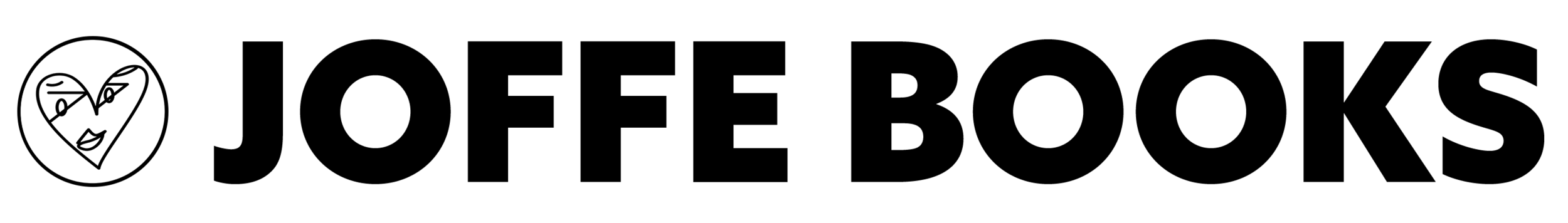HOW TO DOWNLOAD YOUR ARC AND SEND IT TO YOUR KINDLE
First click on the KINDLE link in the email you received. This will download the Kindle file to your computer or other device (not directly to a Kindle). It may end up in your downloads folder on your computer.
You then need to send it as an email attachment to your Kindle email address.
Here is how to do that if you haven’t done it before:
US https://www.amazon.com/gp/sendtokindle/email
UK https://www.amazon.co.uk/gp/help/customer/display.html?nodeId=200767340
It should only all take a couple of minutes! (hopefully)